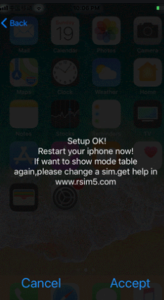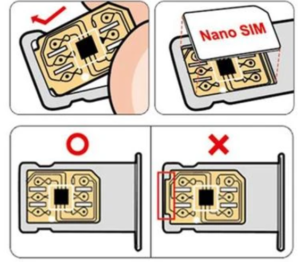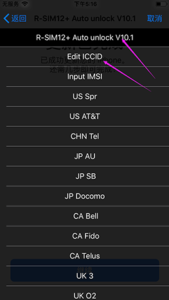R-SIM Unlock any iPhone
TOP R-SIM models



How to set up
Step 1
We’re now ready to start with the unlock process, so remove the iPhone’s SIM tray from the device using either a SIM tray ejector tool or a paperclip. If there is a SIM card in there already, make sure to remove it.
Next, insert the R-SIM into the SIM tray. Pay close attention to the R-SIM’s orientation to avoid damaging the chip, making sure to slide the tab underneath the tray to secure it into position, which prevents it from getting stuck inside your iPhone.
Step 2
connect phone to wifi
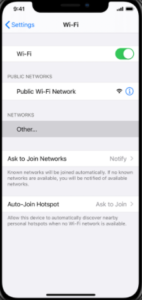
Add the Unsupported SIM Card
Once the R-SIM chip is securely fastened, place your unsupported Nano SIM card right on top of it. For example, if you have a docomo-locked iPhone, throw a au SIM card in there.
Make sure that everything sits flush against the SIM tray. The contacts that connect to the SIM card are extremely thin strips of metal that can easily snap off, so be careful. Once satisfied, insert the SIM tray into your iPhone.
Step 3
Edit the ICCID of the SIM Card
Now a menu showcasing networks will display on the screen. Scroll down and tap Edit ICCID.
Enter one of the new ICCID codes from our list below and tap Send.
- 89014104279605343516
89014104279605343656
89014104279605343714
89014104279605344043
hen you see the Setup OK message tap Accept. Reboot iPhone to apply the R-SIM configuration.